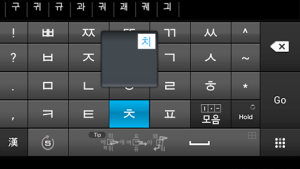 Moakey is a Korean keyboard for touchscreen devices. If you are planning to download Korean keyboard for Android I recommend you try this one out.
Moakey is a Korean keyboard for touchscreen devices. If you are planning to download Korean keyboard for Android I recommend you try this one out.
It is rather different, and more fun if I may say, than the usual kind of Korean (and Latin) keyboards where you hit the keys as the letters come one after the other.
In the very beginning you may be slow at using it and feel a bit lost, I certainly did, but very soon you will realize you can be much faster with it than with regular input methods.
If nothing else, I suggest you try it out because it will be a unique experience, one only Korean Hangul can provide.
Here is a short, but in-depth video guide I put together for you. Seeing it in action will make things clear really quickly.
MoAKey keyboard uses two unique characteristics of Korean alphabet:
- Korean syllables ALWAYS start with a consonant, followed by a vowel
- Korean vowels are very uniform and geometric in shape
So, you may be surprised when you first look at the keyboard and realize there are only consonants there, like ㅂ, ㅈ, ㄷ, ㄱ, etc, while vowels like ㅛ,ㅕ,ㅑ,ㅗ,ㅓ, etc. are nowhere to be seen. That is because you type by pressing a finger on the first consonant and then dragging your finger in the direction that the shorter part of the vowel faces. For example, if you want to type 하, you put your finger down on ㅎ and then drag your finger to the right. On the other hand, if you want to type 호, you put your finger down on ㅎ and then drag your finger up.
As you can see in these examples above, there is an option for a hint to pop out and show you where you need to drag your finger to get each vowel. It will be turned on by default, and I suggest you keep it that way in the beginning.
But since the movements you need to make are quite logical since they follow the geometric shape of Korean vowels, you will get a hang of it really quickly and won’t need the guide for long.
The MoAKey keyboard also comes with Latin QWERTY keyboard option, as well as many different types of Korean input, including the voice input. However, I found the type I talk about in this post (called Moakey or two-hand Moakey in the options) to be most innovative, as well as the fastest for me to use.
Do you think you would be able to use a keyboard like this? Which Korean keyboard do you use on your Android device?





Comment (you DON’T need to fill in e-mail address)